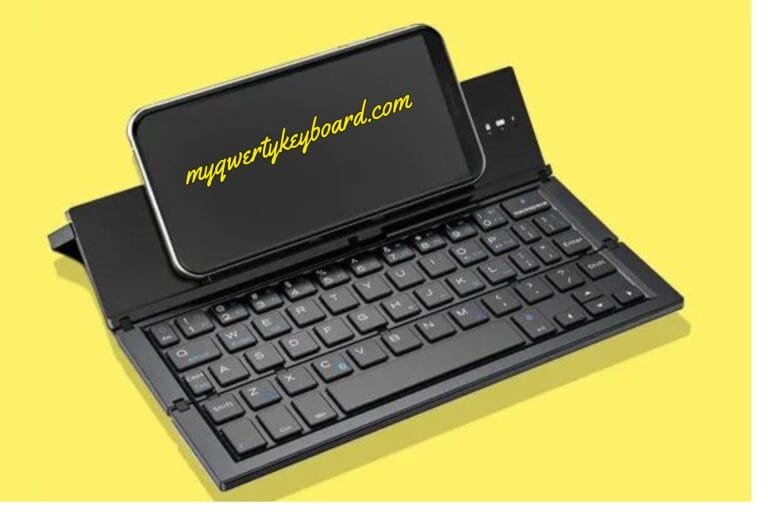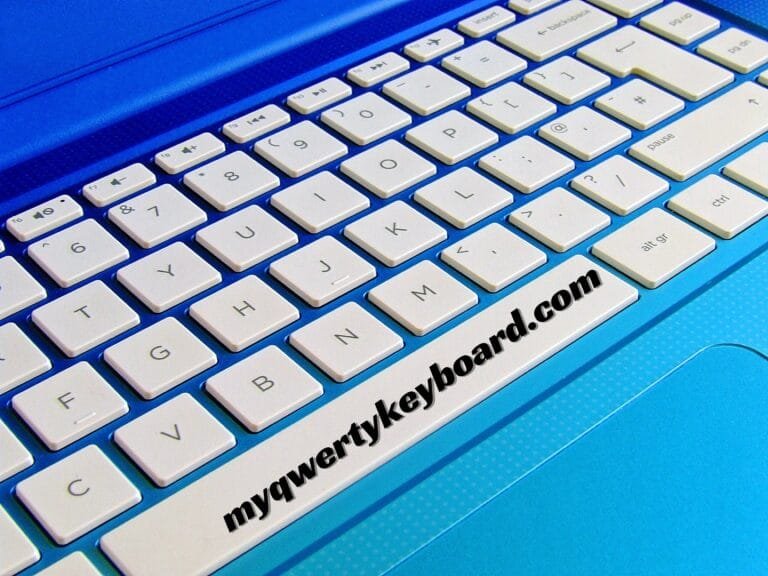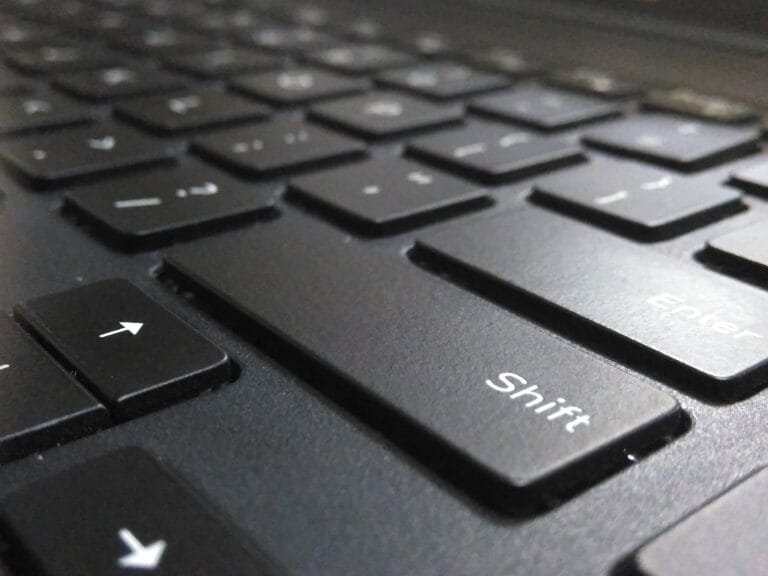Know About Keyboard Functions and Short keys
In today’s digital age, keyboards have become integral to our daily lives. Understanding keyboard functions is essential for enhanced productivity and efficiency, whether you’re typing a document, navigating through software, or executing commands. In this blog post, we’ll explore the various aspects of keyboard functions, from typing techniques to shortcuts, memorable characters, and function keys. Let’s dive in and unlock the full potential of your keyboard!
Typing
Mastering typing is the foundation of efficient keyboard usage. Here’s a quick overview of basic typing techniques and tips to improve your speed and accuracy:
- Proper finger placement on the keyboard
- Utilizing all fingers for typing
- Practicing with online typing tutorials and exercises
- Maintaining good posture and ergonomics
By honing your typing skills, you can express your thoughts and ideas more swiftly and effortlessly.
Shortcuts
Keyboard shortcuts are like secret codes that unlock a world of convenience and efficiency. They allow you to perform tasks quickly without extensive mouse navigation. Here are some commonly used keyboard shortcuts for different operating systems and applications:
- Copy and paste shortcuts (Ctrl+C to copy & Ctrl+V to paste)
- Undo and redo shortcuts (Ctrl+Z to undo & Ctrl+Y to redo)
- Save and print shortcuts (Ctrl+S to save & Ctrl+P to print)
- Application-specific shortcuts (e.g., Ctrl+S to save in Windows, Command+S on Mac)
Incorporating shortcuts into your workflow can streamline your tasks and save valuable time and effort.
Special Characters
Special characters are the hidden gems of keyboard functions. They allow you to add symbols, accents, and other unique characters to your text. Here’s how you can access and type special characters:
- Using Alt codes (e.g., Alt+0169 for ©)
- Utilizing the Character Map application (Windows) or Character Viewer (Mac)
- Learning keyboard shortcuts for specific special characters (e.g., Ctrl+Shift+$ for €)
You can add professionalism and accuracy to your written work by mastering special characters.
Function Keys
Function keys at the top of the keyboard serve various purposes depending on the program or operating system you’re using. Here’s a brief overview of the function keys and their common uses:
- F1: Help and support
- F5: Refresh or reload
- F11: Full-screen mode
- F12: Open the Save As dialog
Function keys can significantly improve your efficiency when navigating through software and performing specific actions.
Conclusion
Understanding keyboard functions is like having a superpower at your fingertips. By mastering typing techniques, shortcuts, memorable characters, and function keys, you’ll be able to navigate the digital realm with ease and efficiency. Whether you are a student, professional, or general computer user, honing your keyboard skills will enhance your productivity.
FAQs
Q 1: How can I improve my typing speed?
A: Practice is key to improving your typing speed. Consider using online typing tutorials and exercises to improve your accuracy and speed. Also, ensure you use all your fingers when typing and maintain proper finger placement on the keyboard.
Q 2: Are there any universal keyboard shortcuts?
A: Some keyboard shortcuts are almost universal across different operating systems, like Ctrl+C for copy, Ctrl+V for paste, and Ctrl+S for save.
Q 3: How do I type special characters using a keyboard?
A: Special characters can be typed using Alt codes or by accessing the character map application on your computer. Some special characters also have specific keyboard shortcuts.
Q 4: What are the function keys on a keyboard?
A: Function keys are located at the top of your keyboard and perform various tasks depending on your program or operating system. For example, F1 is typically used for help and support, while F5 is often used to refresh or reload a page.
Q 5: How can I become more proficient with keyboard functions?
A: Becoming proficient with keyboard functions involves mastering various aspects like efficient typing techniques, using shortcuts, typing special characters, and understanding the utility of function keys. Regular practice and usage will enhance your proficiency over time.