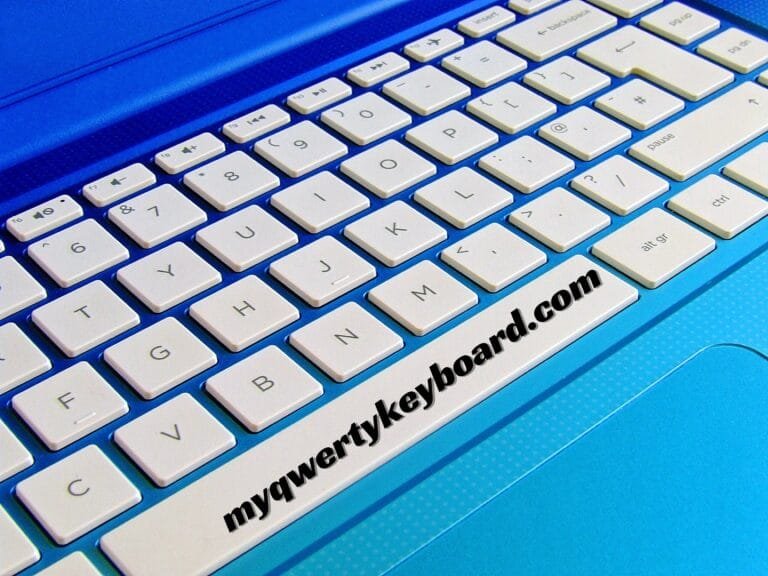The Whole Guide on 75% Keyboards
The article is base guide o 75% keyboards. The 75% keyboard is an up-and-coming talent in mechanical keyboards; it’s small and powerful enough to ultimately change how comfortable and productive your computer may be. This detailed setup guides understanding, choosing, and practicing the art of the 75% keyboard if you’re a dedicated typist, writer, or developer wanting to improve your keyboard skills.
What is a 75% Keyboard, and Why Does it Matter?
A 75% keyboard is a slim design that keeps 75% of the keys found on a standard full-size keyboard; it does not have a numpad but does provide navigation collections, Home, End, Page Up, and Page Down buttons, among other necessary features.
Selecting Your 75% Keyboard
- Design and Aesthetics: Different 75% keyboards come with various designs, materials, and colorways. Do you prefer a high-profile or low-profile case? Are you all about that RGB life, or do you crave a more understated, professional look?
- Switch Options: Mechanical keyboards offer a choice of switches, each with its characteristics. From the blues’ clicky sound to the reds’ linear feel, find the one that suits your typing style and environment best.
- Build Quality: The longevity of your keyboard depends on its build quality. Look for sturdy materials, durable keycaps, and robust USB connections.
- Hot-Swap Compatibility: If you’re a tinkerer who likes to change switches without desoldering, look for a hot-swappable model.
- Click here for more keyboards
Easy-to-follow Buying Guide
Define Your Purpose
Are you a gamer, a writer, a coder, or a mix of all three? Your use case will influence your preferences regarding performance, noise level, and ergonomic design.
Budget and Features
Decide on a budget. 75% of mechanical keyboards can cost anywhere from budget-friendly to premium. Once you have a price range, list the non-negotiable features for your comfort and needs.
Research Models
Several reputable brands are known for their quality and performance. Research models like the Keychron K2, Vortexgear Race 3, and Ducky MIYA. Read reviews and watch tutorials to get a feel for what you like.
Try Before You Buy
Try out different switches and layouts. Remember, your keyboard is a personal tool; the more comfortable it is, the better the experience.
Customizing Your 75% Keyboard
The Art of Designing keys
Switching out keycaps is a quick and satisfying way to customize the look and feel of your 75% keyboard. Explore different materials, profiles, and textures to find what complements your style and preference. Invest in keycap pullers and watch for group buys or designers launching their unique sets.
Perfecting Your Switches
Customization doesn’t stop at the keycaps. If you’re unsatisfied with the out-of-the-box switches, 75% of keyboards can be opened up, and the switches can be replaced or lubed to your liking. Remember to research and handle with care; switch modding can be delicate.
Stabilizing for Smooth Typing
Stabilizers keep larger keys like the space bar and shift smoothly and level. Customized stabilizers not only eliminate rattling but can also dramatically improve your keyboard’s feel. Check tutorials and forums for guidance on lubing or band-aid modding your stabilizers.
Working Performance with the 75% Keyboard
Custom Key Bindings
One of the most significant advantages of a 75% keyboard is the mappable keys. You’ll drastically speed up your workflow by reassigning functions to keys that make sense to you. For instance, setting a key to open your most-used software, a folder, or a particular website can save you valuable time.
Streamlining Your Workflow
Pairing your 75% keyboard with workflow management systems like Trello, JIRA, or even daily used software like Adobe Photoshop or Microsoft Office can create a seamless, personalized efficiency ecosystem. Explore different software and customize your keyboard accordingly.
Ergonomics in the Workplace
The 75% keyboard naturally promotes a more ergonomic typing position with its compact design. Consider a good-quality wrist rest to complement your setup. An ideal typing position is when your forearms are parallel to the ground and your wrists are not bent upward as you type.
Common Issues and Effective Solutions
Using practical project management tools and promoting open communication are essential elements of practical solutions to problems with regular tasks, such as scheduling and team communication.
Cleaning and Maintenance
Any keyboard has to have regular maintenance. Keeping dirt and dust out of the tiny places is essential, with a 75% design to avoid jams or faults. The space between the switches can be cleaned using a compressor or a small suction attachment.
Compatibility and Connectivity
The 75% keyboard layout is usually standard, which means it will work with most PCs and operating systems without issues. However, ensure your chosen model has the appropriate USB, Bluetooth, or both connectivity.
Firmware Updates and Features
Keep your keyboard up-to-date with the latest firmware for security and performance reasons. Additionally, firmware updates for 75% of keyboards often bring in new features or lighting effects that can enhance your typing experience.
Trending in the World of 75% Keyboards
Wireless and Bluetooth Functionality
The convenience of a 75% mechanical keyboard on the go is unmatched, especially with wireless and Bluetooth functionality. Never compromise on your must-have; always strive for office to the coffee shop.
Sustainable and Eco-Friendly Materials
With sustainability becoming an important factor in tech consumerism, keyboard manufacturers are adopting eco-friendly materials and processes. Keep an eye out for brands switching to recycled or biodegradable materials.
Including Customized Ergonomic Design
Some newer models incorporate adjustable tilt features or unconventional ergonomic designs to promote wrist health. While not for everyone, these designs are a step toward healthier typing habits for many users.
The 75% keyboard isn’t just a tool; it’s a statement of your commitment to functionality, aesthetics, and personalization in the digital age. By understanding the keystrokes of keyboard usage, selecting the suitable model, customizing to align with your needs, enhancing your productivity, and staying informed on the latest trends, you’re ready to make the switch — literally and figuratively. Whether for work, play, or the fusion of both, the 75% keyboard is set to become an integral part of your digital experience.
Conclusion
Combining the features of full-sized keyboards with the portability of smaller models, the 75% keyboard is an efficient, flexible, and flexible choice. It improves typing experiences and boosts performance while supporting individual use cases, budgets, and desired features. Even as technology advances, the 75% keyboard remains an advanced invention.
FAQs
What is a 75% keyboard?
A 75% keyboard is a compact layout that retains the essential keys found on a full-sized keyboard, including function keys, arrows, and a few navigational keys, but in a smaller form factor. This makes it a popular choice for those seeking to save desk space without sacrificing functionality.
How do I customize my 75% keyboard?
Customizing a 75% keyboard can involve swapping out keycaps, modding or replacing switches, and adjusting stabilizers for a smoother typing experience. Many users reassign essential functions to fit their workflow better or use software to remap keys entirely.
Are 75% keyboards compatible with all computers?
Yes, 75% of keyboards use standard layouts and are typically compatible with most operating systems and computers. However, checking whether your keyboard’s connectivity option (USB, Bluetooth) matches your device’s capabilities is essential.
How often should I clean my 75% keyboard?
To maintain optimal performance and longevity, cleaning your keyboard regularly, at least once every few months, is recommended. This involves removing dust and debris between the keys and possibly even removing keycaps for a deeper clean.
Can I use a 75% keyboard for gaming?
Absolutely! Many gamers prefer 75% keyboards due to their compact size, which leaves more room for mouse movement. Additionally, the high customization potential allows gamers to tailor their keyboard to suit their gaming needs ideally.
Where can I find customizable keycaps and switches?
Custom keycaps and switches are available online through specialty tech stores, marketplaces, and community group buys. Purchasing from reputable sources is advisable to ensure quality and compatibility with your keyboard.