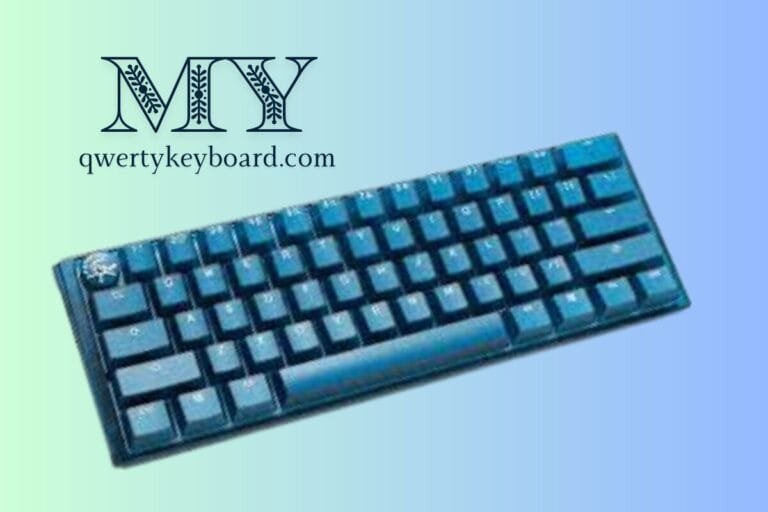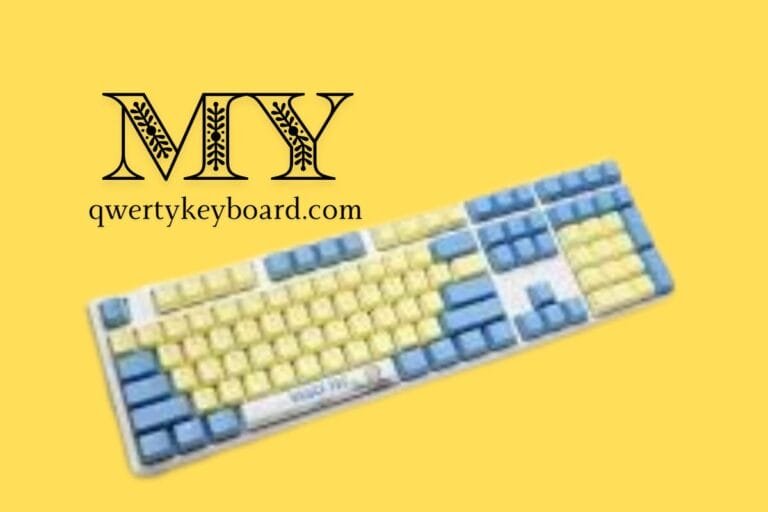Difference Types Of Keyboard Layout
Different keyboards have different arrangements of keys. The usual one that most people know is called QWERTY, with letters in the order Q, W, E, R, T, and Y at the top. The DVORAK layout aims for improved efficiency by minimizing finger movement, while the Colemak layout provides an alternative balance between ergonomics and familiarity for QWERTY users.
QWERTY:
When we are talking about different types of keyboard layout, first we will define the most common and widely used keyboard layout. Named after the first six keys on the top left letter row of the keyboard, the QWERTY layout was designed in the early typewriter era to reduce machine jams.
Dvorak:
Designed by Dr. August Dvorak and his brother-in-law, Dr. William Dealey, in the 1930s, the Dvorak layout placed the most commonly used keys on the ‘home row’ where the fingers rest, thereby reducing finger movement and increasing typing efficiency.
Colemak:
Several other alternative keyboard layouts, such as Colemak, Workman, and BEPO. These layouts are designed to increase typing speed and reduce finger strain by placing the most frequently used keys under the most muscular fingers and minimizing finger movement.
Conclusion:
Keyboard layouts significantly affect typing efficiency and comfort. While QWERTY remains the standard, alternative formats like Dvorak and Colemak cater to the needs of specialized typists, prioritizing comfort and speed. It’s important to remember that the best keyboard layout is subjective and depends on individual typing styles and preferences.
FAQs
1. Why is the QWERTY layout commonly used despite needing to be more efficient?
The QWERTY layout was designed during the era of mechanical typewriters. The layout was engineered to prevent jams by placing commonly used letters further apart. Although not the most efficient for modern keyboards, this layout is still widely used due to historical prevalence and familiarity.
2. What are the benefits of the Dvorak layout?
The Dvorak layout is designed to increase typing efficiency by placing the most common keys on the ‘home row’ where the fingers rest. This reduces finger movement, potentially increasing typing speed and reducing finger fatigue.
3. Are alternative keyboard layouts hard to learn?
Learning a new keyboard layout can be challenging initially, requiring retraining muscle memory. However, most people can adapt to a new layout with regular practice within a few weeks.
4. How do I decide which keyboard layout is best for me?
Choosing a keyboard layout is a personal decision that depends on your typing style, comfort, and efficiency. If you’re comfortable with your current design and can type efficiently, a change might be optional. However, if you experience discomfort or want to increase your typing speed, you should explore other layouts. Remember, giving yourself time to adjust to a new design is advisable before deciding its effectiveness.