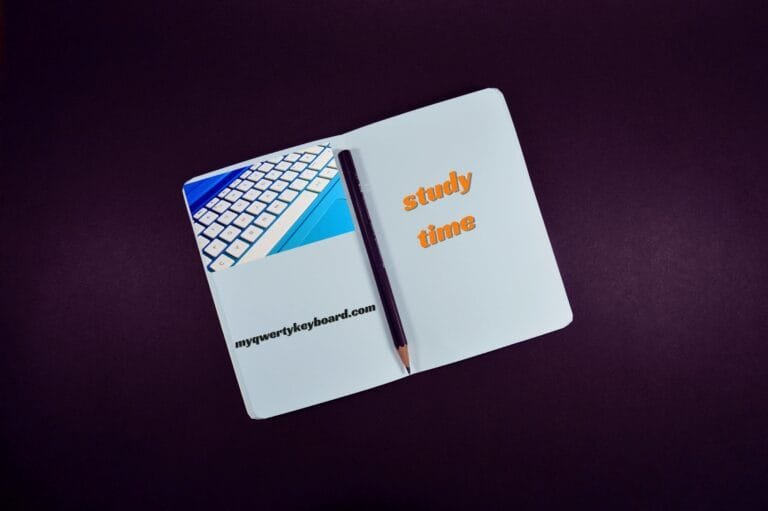Ducky One 2 Mini RGB High Build Quality
If you are a tech enthusiast or a keyboard fan, you have likely heard about the Ducky One 2 Mini RGB Keyboard. This compact mechanical keyboard has taken the tech world by storm with its sleek design, customizable features, and exceptional performance. In this blog post, we’ll explore why the Ducky One 2 Mini RGB has become a go-to choice for many, highlighting its key features, user experiences, technical specifications, and more.
Key Features Breakdown

Design and Build Quality
The Ducky One 2 Mini RGB impresses right out of the box with its minimalist and robust design. Despite its compact 60% layout, it doesn’t compromise build quality. The keyboard’s sturdy plastic frame and double-shot PBT keycaps ensure durability and a premium feel. The compact size makes it perfect for those with limited desk space or users who prefer a minimalist setup.
Switches and Typing Experience
One of the Ducky One 2 Mini’s standout features is its various Cherry MX switch options. Whether you prefer Cherry MX Browns’s tactile feedback, Cherry MX Reds’ smooth keystrokes, or Cherry MX Silvers’s fast actuation, there’s a switch to suit every typing style. The keyboard’s responsiveness and precision make it ideal for typing and gaming, providing a satisfying experience across various tasks.
RGB Lighting
The modern keyboard would only be complete with RGB lighting, and the Ducky One 2 Mini delivers in spades. With customizable per-key RGB backlighting, users can create stunning light shows or subtle ambient lighting to match their setup. The keyboard offers a range of pre-programmed lighting effects, and users can further customize these through the Ducky RGB software or onboard controls.
Ducky One 2 Mini RGB User Experience
Real-World Impressions
Users praise the Ducky One 2 Mini’s exceptional build quality and performance. Many highlight its portability, making it a favorite for those who frequently travel or attend LAN parties. While initially challenging for some, the compact layout quickly becomes second nature, and users appreciate the desk space it frees up.
Customization Options
Customization is a significant selling point for the Ducky One 2 Mini. Users can remap keys, create macros, and create personalized lighting profiles. The keyboard supports extensive customization through DIP switches and onboard programming, allowing for a tailored experience without additional software.
Performance in Gaming and Typing Scenarios
Gamers and typists find the Ducky One 2 Mini highly responsive and reliable. The n-key rollover and 1000Hz polling rate ensure that every keystroke registers accurately, even during intense gaming sessions. For typists, the variety of switch options allows for a comfortable and efficient typing experience, reducing fatigue during long typing sessions.
Technical Specifications and Compatibility
In-Depth Analysis
The Ducky One 2 Mini is more than just a pretty face; its technical specifications are equally impressive. It features a detachable USB-C cable, making it easy to transport and replace. The keyboard’s firmware is upgradable, ensuring it stays up-to-date with the latest features and improvements. The One 2 Mini is also compatible with Windows and macOS, making it a versatile choice for users across different platforms.
Compatibility with Various Devices
Compatibility is crucial for any peripheral, and the Ducky One 2 Mini excels in this area. It works seamlessly with PCs, laptops, and even some gaming consoles. The plug-and-play nature means no complicated setups, allowing users to start immediately.
Connectivity and Additional Features
The Ducky One 2 Mini supports multiple connectivity options, including wired and wireless modes (with the appropriate dongle). It also features additional programmable layers, allowing users to access more functions without increasing the keyboard’s footprint. Including extra keycaps and a keycap puller adds value, enabling users to personalize their keyboard aesthetic further.
Future of Ducky Keyboards
Brand Roadmap
Ducky has shown a commitment to innovation and quality, continuously pushing the boundaries of what mechanical keyboards can offer. Future releases are expected to build on the success of the One 2 Mini, incorporating user feedback and technological advancements to deliver even better products.
Upcoming Innovations
Upcoming innovations from Ducky may include enhanced wireless capabilities, improved RGB customization, and collaborations with popular switch manufacturers to offer exclusive options. The brand’s focus on ergonomics and user experience ensures that new models will continue to meet the needs of both casual users and professional gamers.
Staying Informed
For those keen on staying informed about the latest Ducky products and innovations, following the brand’s social media channels and participating in community forums is highly recommended. This provides early access to new releases and allows users to contribute to the development process through feedback and suggestions.
Conclusion
The Ducky One 2 Mini RGB keyboard is a compact mechanical marvel that offers a blend of aesthetics, performance, and customization. Its variety of switch options, robust build quality, and vibrant RGB lighting make it a standout choice for tech enthusiasts and keyboard aficionados. Whether gaming, typing, or customizing your setup, the Ducky One 2 Mini delivers an exceptional experience.
for More information
Frequently Asked Questions (FAQs)
What makes the Ducky One 2 Mini different from other compact keyboards?
The Ducky One 2 Mini stands out due to its exceptional build quality, extensive customization options, and reliable performance. Features like a detachable USB-C cable, n-key rollover, 1000Hz polling rate, and compatibility with Windows and macOS make it a versatile and dependable choice.
How do I customize the Ducky One 2 Mini?
DIP switches and onboard programming allow customization, allowing users to remap keys, create macros, and set personalized lighting profiles without needing additional software. Extra keycaps included with the keyboard also enable further aesthetic customization.
Can I use the Ducky One 2 Mini with my Mac?
Yes, the Ducky One 2 Mini is compatible with Windows and macOS. Its plug-and-play nature ensures an easy setup, allowing users to use it immediately without complicated configurations.
Does the Ducky One 2 Mini support wireless connectivity?
The Ducky One 2 Mini supports multiple connectivity options, including wired and wireless modes with the appropriate dongle. This flexibility makes it convenient for users who prefer wireless functionality.
What comes in the box with the Ducky One 2 Mini?
In addition to the keyboard itself, the box includes a detachable USB-C cable, extra keycaps, and a keycap puller, providing everything users need to start personalizing their keyboard right away.
tips, firmware updates, and the opportunity to share feedback directly with the brand.