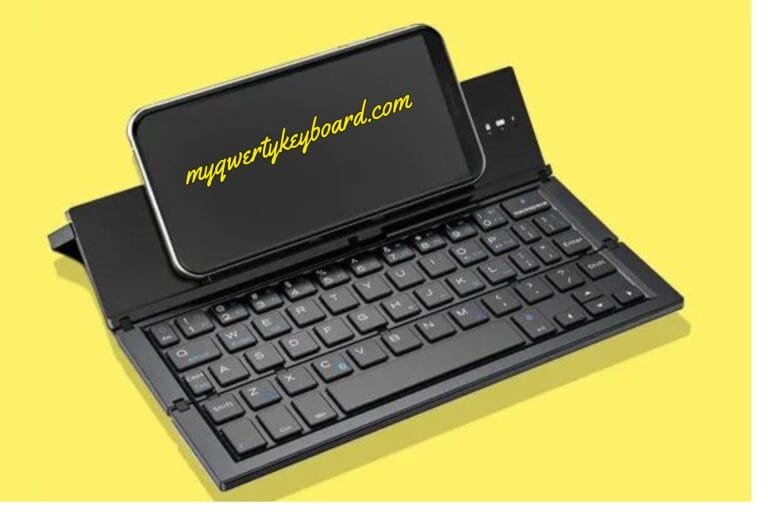Improve Your Typing Expertise: Top Keyboard Selections Reviewed
In an increasingly digital world, typing proficiency is essential. Whether working in an office, writing your latest masterpiece, or coding software, having a reliable and comfortable keyboard can significantly enhance productivity. In this blog post, we’ll explore the key factors to consider when choosing a keyboard and review top selections from leading brands. Get ready to elevate your typing experience!
Ergonomic Design
Typing for extended periods can take a toll on your hands and wrists. That’s where ergonomic keyboards come to the rescue. Designed with comfort in mind, these keyboards provide a more natural hand position, reducing strain and the risk of repetitive strain injuries (RSI). Some notable ergonomic keyboard models include the Logitech Ergo K860 and the Microsoft Sculpt Ergonomic Keyboard.
Critical Response and Tactile Feedback
The responsiveness of a keyboard is crucial for a smooth typing experience. Keyboards with excellent critical response and tactile feedback ensure that each keystroke is registered accurately, allowing faster and more precise typing. Keyboards like the Razer Huntsman Elite and the Apple Magic Keyboard are known for their exceptional key response and satisfying tactile feedback.
Wired vs Wireless
When it comes to connectivity, you have the option of wired or wireless keyboards. Wired keyboards offer a reliable and uninterrupted connection, making them ideal for demanding tasks. On the other hand, wireless keyboards provide the freedom to move without being tethered to your device. Notable options include the Dell KB522 Wired Business Multimedia Keyboard and the Logitech MX Keys Wireless Keyboard.
Compatibility with Devices
Ensure that the keyboard you choose is compatible with your specific devices. Some keyboards are designed for seamless integration with PC and Mac systems, while others are optimized for tablets or smartphones. The Microsoft Surface Ergonomic Keyboard offers excellent compatibility for PC users, while Mac users may prefer the Apple Magic Keyboard.
Price Range
Keyboards come in a range of prices to suit different budgets. For cost-conscious users, the Logitech K380 Multi-Device Bluetooth Keyboard and the Microsoft Wired Keyboard 600 offer great value for their affordability. The Razer BlackWidow Elite and the Apple Magic Keyboard with Numeric Keypad are excellent choices if you’re seeking premium features and performance.
Additional Features
While the core functionality of a keyboard is its primary focus, additional features can enhance your typing experience. Backlighting options like the Razer Ornata Chroma allow for comfortable typing in low-light conditions. Programmable keys, like those on the Logitech G915 TKL Wireless Mechanical Gaming Keyboard, offer customizable shortcuts to streamline your workflow.
Brands and Models
- Logitech: Known for their reliability and innovation, Logitech offers a range of keyboards suitable for various needs.
- Microsoft: Microsoft keyboards combine comfort, functionality, and durability, making them a popular choice for many users.
- Razer: Razer keyboards are designed with gamers in mind, offering exceptional performance and customizable features.
- Apple: Apple keyboards are known for their sleek design, seamless integration with Mac devices, and delightful typing experience.
- Dell: Dell keyboards are renowned for their quality and reliability, making them a favorite among office users.
Conclusion
Choosing the right keyboard is essential for improving your typing expertise. When selecting, consider factors such as ergonomic design, key response, wired or wireless connectivity, device compatibility, price range, and additional features. Whether you opt for the Logitech, Microsoft, Razer, Apple, or Dell keyboards, remember that the perfect keyboard is the one that suits your specific needs. So, invest in a keyboard to elevate your typing experience and watch your productivity soar!
Frequently Asked Questions (FAQs)
Q. 01 What is the difference between a mechanical keyboard and a regular one?
Mechanical keyboards have individual mechanical switches beneath each key, providing tactile feedback and a clicking sound when pressed. Regular or membrane keyboards operate on an electrical circuit and offer a softer, quieter keystroke.
Q. 02 Are wireless keyboards as responsive as wired ones?
Modern wireless keyboards have significantly improved in terms of responsiveness and lag. While wired keyboards may still have a slight edge in high-demand situations such as gaming, the difference is negligible for most users.
Q. 03 Do I need a specific keyboard for my Mac or PC?
Many keyboards are universally compatible and can work with both Mac and PC. However, specific keys or functions may not work the same across different operating systems. Always check the manufacturer’s compatibility information before purchasing.
Q. 04 Why are some keyboards so expensive?
The price of a keyboard can depend on many factors, including build quality, key technology (e.g., mechanical vs. membrane), features (like backlighting or programmable keys), and brand reputation.
Q. 05 Is an ergonomic keyboard worth it?
If you spend significant time typing, an ergonomic keyboard can help reduce strain on your hands and wrists, potentially preventing long-term injury. They can take some time, but many users find them more comfortable for extended typing sessions.
Q. 06 What are the advantages of having a keyboard with programmable keys?
Programmable keys or macros allow you to assign specific actions or sequences of keystrokes to a single key, streamlining your workflow and saving time for repetitive tasks.