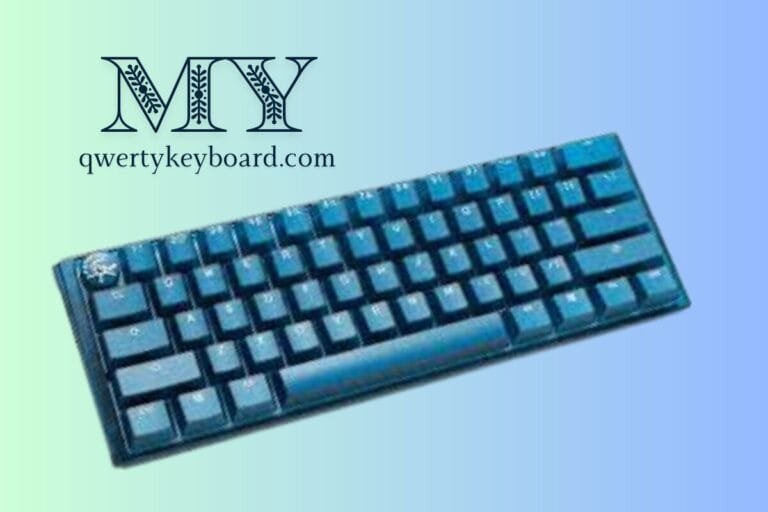Latest updates in Logitech’s Mechanical Keyboards for 2024
This post delves into the top Logitech mechanical keyboards for 2024, highlighting their standout features and what sets them apart in the ever-evolving landscape of tech peripherals.
Why Choose a Logitech Mechanical Keyboard?
Before diving into the specifics of each model, it’s crucial to understand why Logitech remains a top choice for mechanical keyboards. Known for their durability, responsiveness, and customization options, Logitech keyboards offer a seamless typing experience, whether gaming, coding, or working on your next big project. Their commitment to quality and innovation makes them a favourite among tech enthusiasts and professionals.
Top Logitech Mechanical Keyboards for 2024
Logitech G915 TKL

- Tenkeyless Design
- LIGHTSPEED Wireless
- Low-Profile GL Switches
- Customizable RGB Lighting
Standout Features:
- Low-Profile GL Switches: Provide the same tactile feedback as traditional mechanical switches but with a slim design that offers faster actuation.
- Wireless Lightspeed Technology: Achieve pro-grade wireless performance with the reliability and speed of wired connections.
- RGB Lighting: Customize the backlighting with per-key RGB, featuring various colours and animations.
- Battery Life: Up to 40 hours of continuous use on a single charge.
The Logitech G915 TKL is a tenkeyless keyboard combining sleek aesthetics and high performance. Its low-profile GL switches and wireless capability make it an excellent choice for gamers and professionals who need a compact, responsive keyboard without compromising functionality.
Pros
- Compact and Portable: Ideal for minimalistic setups and easy to carry for on-the-go gaming.
- Exceptional Wireless Performance: LIGHTSPEED technology ensures a reliable, lag-free connection.
- Versatile Switch Options: Customizable to suit different typing and gaming preferences.
- Vibrant RGB Lighting: Enhances aesthetic appeal and can be synchronized with other Logitech devices.
- Premium Build Quality: Sturdy construction with a high-end look and feel.
- Long Battery Life: Reduces the need for frequent charging.
- Multi-Device Connectivity: Convenient switching between devices using Bluetooth.
Cons
- High Price Point: Premium features come at a higher cost.
- No Wrist Rest: Might not provide sufficient ergonomic support for prolonged use.
- Limited Macro Keys: Fewer programmable keys compared to some full-sized gaming keyboards.
- Battery Drain with RGB: Extensive use of RGB lighting can reduce battery life.
- No USB Pass-Through: Lacks the convenience of additional USB ports on the keyboard.
Logitech MX Mechanical

- Low-Profile Design
- Smart Illumination
- Multi-Device Connectivity
- Premium Build Quality
- Long Battery Life
Standout Features:
- Quiet Click Switches: Designed for minimal noise, perfect for office environments or late-night work sessions.
- Dual Connectivity: Connect via Logitech’s Unifying receiver or Bluetooth, allowing you to switch between multiple devices seamlessly.
- Bright Backlighting: Automatically adjusts based on surrounding light conditions, conserving battery life while providing optimal visibility.
- Ergonomic Design: Sculpted keys and a comfortable layout reduce strain during extended typing sessions.
The Logitech MX Mechanical is an ideal choice for those seeking a blend of comfort and productivity. Its quiet switches and ergonomic design make it perfect for office use, while its intelligent features ensure you stay productive throughout the day.
Pros
- Superior Typing Experience: Mechanical switches provide a satisfying and efficient typing experience.
- Ergonomic Design: Low-profile keys reduce strain and improve comfort during long typing sessions.
- Adaptive Backlighting: Smart illumination enhances visibility without being overly bright or distracting.
- Versatile Connectivity: Easily switch between multiple devices, improving productivity.
- Durable and Stylish: High-quality materials and construction ensure longevity and a professional look.
- Long Battery Life: Extended use without frequent recharging, especially with backlighting turned off.
- Easy Customization: Logitech Options software allows for extensive customization to match your workflow.
Cons
- Premium Price: Higher cost compared to non-mechanical keyboards.
- No Wrist Rest: May require an additional wrist rest for better ergonomics.
- Limited RGB Customization: Backlighting options are less extensive than some gaming keyboards.
- Battery Drain with Backlight: Extensive use of backlighting can reduce battery life.
- Lack of USB Pass-Through: Does not offer additional USB ports for connecting other devices.
Logitech G Pro X

- Blue VO!CE Mic Technology
- 50mm PRO-G Drivers
- Durable Build
- Comfortable Design
- DTS Headphone
Standout Features:
- Hot-Swappable Switches: Customize your typing experience by swapping out switches without soldering.
- Compact Design: A space-saving layout that still includes essential keys for gaming and productivity.
- Detachable Cable: Easy to transport and manage, reducing wear and tear on your keyboard.
- Onboard Memory: Save your lighting profiles and macros directly on the keyboard for easy access on any PC.
The Logitech G Pro X offers unparalleled customization with its hot-swappable switches. This feature, combined with its compact design and robust build, makes it a popular choice among gamers and enthusiasts who love to tweak their setup to perfection.
Pros
- Exceptional Audio Quality: 50mm PRO-G drivers provide clear, rich, and detailed sound, enhancing gaming experiences.
- Professional-Grade Microphone: Blue VO!CE technology ensures superior voice clarity, ideal for competitive gaming and streaming.
- Comfort for Long Sessions: Memory foam ear pads and multiple material options ensure comfort during extended use.
- Robust Build: High-quality materials make the headset durable and reliable.
- Immersive Surround Sound: DTS Headphone:X 2.0 offers a competitive edge with precise audio positioning.
Cons
- Premium Price: Higher cost compared to other gaming headsets on the market.
- Non-Wireless: Lacks wireless connectivity, which some users might prefer for greater freedom of movement.
- Complex Software: Logitech G HUB software can be overwhelming for beginners due to its extensive customization options.
- No Active Noise Cancellation: While it offers good noise isolation, it lacks active noise-canceling features.
- Bulky Design: Might be considered bulky by users who prefer more lightweight headsets.
Logitech Craft Advanced

- Creative Input Dial
- Smart Illumination
- Multi-Device Connectivity
- Premium Build Quality
Standout Features:
- Creative Input Dial: A unique dial providing access to context-specific functions, smoothing creative tasks.
- Bright Illumination: Keyboard backlighting adjusts based on your presence and ambient light.
- Dual Connectivity: Switch between up to three connected devices with the touch of a button.
- Premium Build Quality: An aluminium top case and comfortable keycaps offer a luxurious feel and durability.
Ideal for creative professionals, the Logitech Craft Advanced incorporates a unique input dial that enhances productivity in applications like Adobe Photoshop, Illustrator, and more. Its premium design and intelligent features make it a worthy centrepiece for any creative workspace.
Pros
- Innovative Input Dial: The crown dial provides a unique and efficient way to access app-specific controls, enhancing productivity.
- Adaptive Backlighting: Smart illumination ensures the keys are visible in any lighting condition without being overly bright.
- Versatile Connectivity: Easily switch between multiple devices, improving workflow and flexibility.
- Elegant Design: Premium materials and sleek aesthetics make it suitable for professional environments.
- Quiet and Comfortable Typing: Scissor switches offer a comfortable and quiet typing experience, ideal for office use.
Cons
- High Price Point: Premium features come with a higher cost, which may be a barrier for some users.
- No Wrist Rest: Lack of an included wrist rest may reduce ergonomic comfort for extended typing sessions.
- Limited Gaming Features: Not designed for gaming, lacking features like macro keys or high polling rates.
- Learning Curve: The input dial’s functionality may require an adjustment period for new users.
- Battery Drain with Backlight: Extensive use of backlighting can reduce battery life.
Logitech Keyboard Features:
When considering a Logitech keyboard for 2024, several features stand out across their range:
- Switch Variety: Offering everything from quiet, low-profile switches to customizable hot-swappable options, Logitech ensures every user finds their perfect typing feel.
- Connectivity Options: Whether you prefer wired, wireless, or Bluetooth connections, Logitech keyboards provide seamless switching between multiple devices.
- Customizable Lighting: With extensive RGB customization options, users can personalize their keyboards to match their setup or mood.
- Build Quality: High-quality materials and robust construction ensure longevity and a premium typing experience.
Conclusion
The 2024 lineup of Logitech mechanical keyboards showcases the brand’s commitment to innovation, quality, and user-centric design. Whether you’re a gamer, a professional, or a creative, there’s a Logitech keyboard tailored to meet your needs and elevate your typing experience.
FAQs
1. What is the difference between hot-swappable switches and regular switches?
Hot-swappable switches allow you to change the switches on your keyboard without any soldering. This means you can customize the feel and sound of each key quickly and easily. On the other hand, regular switches are soldered to the PCB, requiring more effort and technical skill to replace.
2. Can I use Logitech mechanical keyboards with multiple devices?
Many Logitech mechanical keyboards, such as the MX Mechanical and Craft Advanced, support dual or triple connectivity via Bluetooth or Logitech’s Unifying receiver. This allows you to seamlessly switch between multiple devices with the push of a button.
3. How does intelligent backlighting work?
Innovative backlighting features, available on models like the Logitech MX Mechanical and Craft Advanced, automatically adjust the keyboard’s illumination based on the surrounding light conditions. This helps conserve battery life and ensures optimal visibility in any environment.
4. Are Logitech mechanical keyboards good for gaming?
Absolutely. Models like the Logitech G Pro X are designed with gamers in mind, featuring compact designs, customizable lighting, and hot-swappable switches for a tailored gaming experience. Their robust build and responsive keys make them popular among gaming enthusiasts.
5. What are the benefits of the Creative Input Dial on the Logitech Craft Advanced?
The Creative Input Dial on the Logitech Craft Advanced provides quick access to context-specific functions in various software applications. This feature enhances productivity by allowing you to control brightness, brush size, and volume seamlessly, especially in creative software like Adobe Photoshop and Illustrator.