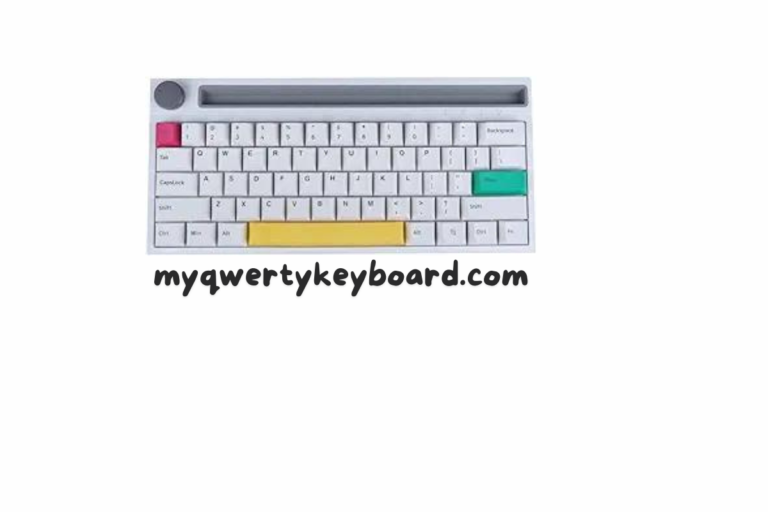The 7 Best Mechanical Keyboards for Office work in 2024
In the digital age, where office work predominantly involves typing, having the right keyboard can make a significant difference in productivity and comfort. Mechanical keyboards have gained popularity among office workers for their tactile feedback, durability, and ergonomic benefits. In this comprehensive guide, we will explore the seven best mechanical keyboards that can enhance your office productivity in 2024.
Keychron K2 Wireless Mechanical Keyboard

- Switch Options: Red, Blue, Brown
- Connectivity: Bluetooth and USB-C
- Battery Life: Up to 72 hours (backlit off)
- Ergonomics: Compact 75% layout with adjustable tilt
1. Keychron K2 Wireless Mechanical Keyboard
The Keychron K2 is a versatile wireless mechanical keyboard for office work that combines portability with functionality. Its compact design saves desk space while offering a comfortable typing experience. With multiple switch options, you can choose the one that best suits your typing style. The wireless connectivity and long battery life make it perfect for office use, allowing you to maintain a clutter-free workspace.
Logitech G Pro X Mechanical Gaming Keyboard

- Switch Options: GX Blue, GX Brown, GX Red
- Connectivity: USB
- Customization: Hot-swappable switches, programmable keys
- Ergonomics: Detachable cable for easy storage
2. Logitech G Pro X Mechanical Gaming Keyboard
While designed for gaming, the Logitech G Pro X is an excellent choice for office workers who appreciate customization. The hot-swappable switches allow you to change switch types without soldering, providing a tailored typing experience. Its compact design and detachable cable make it easy to transport between home and office.
Das Keyboard 4 Professional

- Switch Options: Cherry MX Brown, Cherry MX Blue
- Connectivity: USB
- Features: Dedicated media controls, two USB 3.0 ports
- Ergonomics: Oversized volume knob, adjustable feet
3. Das Keyboard 4 Professional
The Das Keyboard 4 Professional is a premium mechanical keyboard known for its durability and sleek design. The Cherry MX switches provide a satisfying typing experience, while the dedicated media controls and USB 3.0 ports add convenience. Its oversized volume knob and adjustable feet enhance ergonomics, making it a great choice for prolonged use.
Microsoft Ergonomic Keyboard

- Switch Options: Membrane with mechanical-like feel
- Connectivity: USB
- Features: Split keyboard design, cushioned palm rest
- Ergonomics: Split design reduces wrist strain
4. Microsoft Ergonomic Keyboard
For those who prioritize ergonomics above all, the Microsoft Ergonomic Keyboard offers a unique split design that promotes natural wrist alignment. While not a traditional mechanical keyboard, its membrane switches provide a mechanical-like tactile response. The cushioned palm rest further enhances comfort during long typing sessions.
Razer BlackWidow Elite
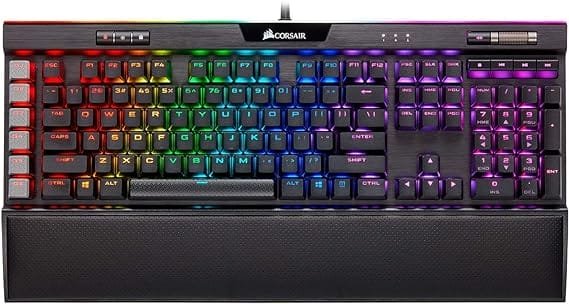
- Switch Options: Razer Green, Razer Orange, Razer Yellow
- Connectivity: USB
- Customization: Fully programmable keys, Razer Chroma RGB lighting
- Ergonomics: Magnetic wrist rest
5. Razer BlackWidow Elite
The Razer BlackWidow Elite is a feature-rich mechanical keyboard that excels in both performance and aesthetics. The Razer switches offer a precise typing experience, while the fully programmable keys and RGB lighting allow for extensive customization. The magnetic wrist rest provides added comfort, making it suitable for extended use.
Corsair K95 RGB Platinum XT

- Switch Options: Cherry MX Brown, Cherry MX Speed
- Connectivity: USB
- Customization: Six dedicated macro keys, per-key RGB lighting
- Ergonomics: Detachable wrist rest
6. Corsair K95 RGB Platinum XT
The Corsair K95 RGB Platinum XT is a powerhouse mechanical keyboard designed for maximum productivity. With six dedicated macro keys and per-key RGB lighting, you can tailor the keyboard to your workflow. The Cherry MX switches ensure a responsive typing experience, while the detachable wrist rest enhances comfort.
Filco Majestouch 2

- Switch Options: Cherry MX Brown, Cherry MX Blue, Cherry MX Black, Cherry MX Red
- Connectivity: USB
- Features: Minimalistic design, high build quality
- Ergonomics: Standard layout with adjustable feet
7. Filco Majestouch 2
The Filco Majestouch 2 is a no-frills mechanical keyboard known for its exceptional build quality and reliability. Available in various Cherry MX switch options, it offers a consistent and satisfying typing experience. Its minimalistic design and adjustable feet make it a practical choice for any office setup.
Conclusion
Investing in a high-quality mechanical keyboard can significantly boost your office productivity and overall typing comfort. Whether you prioritize wireless connectivity, customization, or ergonomic design, there’s a mechanical keyboard on this list that will meet your needs.
FAQS
- What are mechanical keyboards? Mechanical keyboards are keyboards that use individual mechanical switches for each key, rather than the rubber dome or membrane switches found in many standard keyboards. They offer a more tactile typing experience and often have better durability.
- What are the benefits of using a mechanical keyboard? Mechanical keyboards offer several benefits, including:
- Tactile feedback: Mechanical switches provide physical feedback when a key is pressed, which some users find more satisfying and accurate.
- Durability: Mechanical switches are typically more durable and long-lasting compared to membrane switches, making mechanical keyboards a good investment.
- Customization: Many mechanical keyboards allow for customization of key switches, keycaps, and backlighting, providing a personalized typing experience.
- Typing speed and accuracy: Some users find that the tactile feedback and responsiveness of mechanical keyboards can improve typing speed and accuracy.
- What types of mechanical switches are available? There are various types of mechanical switches available, each offering different characteristics such as actuation force, tactile feedback, and noise level. Some popular switch brands include Cherry MX, Gateron, and Kailh. Common switch types include:
- Linear switches: Smooth keystrokes without tactile feedback or audible clicks.
- Tactile switches: Provide tactile feedback when the actuation point is reached, but without an audible click.
- Clicky switches: Provide both tactile feedback and an audible click when the actuation point is reached.
- Are mechanical keyboards loud? The noise level of mechanical keyboards depends on the type of switches used. Clicky switches, which produce an audible click when pressed, are the loudest. Tactile switches are quieter, and linear switches are often the quietest. Some mechanical keyboards also feature “silent” switches designed to minimize noise.
- Are mechanical keyboards good for gaming? Many gamers prefer mechanical keyboards for their tactile feedback, durability, and customizable features. However, the best keyboard for gaming depends on personal preference and the types of games being played. Some gaming-oriented mechanical keyboards feature additional gaming-specific features such as macro keys and customizable RGB lighting.