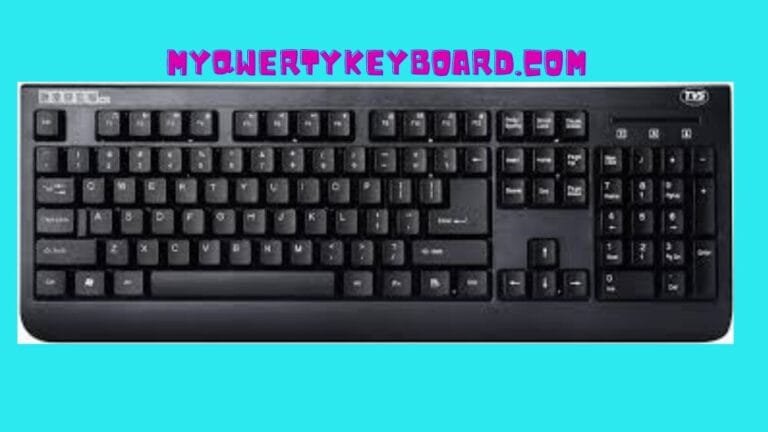The Unique Types of Keyboard Keys
In the ever-evolving landscape of technology, where innovation is the driving force, there exists a silent symphony that often goes unnoticed—the orchestra of keyboard keys.
From the classic alphabet to the multifaceted function keys, each component contributes its own unique note to create a harmonious melody of digital communication.
Alphanumeric Warriors
At the heart of this symphony are the alphanumeric keys, the foundational elements that spell out our thoughts and ideas in the digital realm. The letters (A–Z) and numbers (0–9) elegantly weave the fabric of our written language, providing the basic building blocks for communication.
Function Keys: The Versatile Virtuosos
Ascending to the top row, the function keys (F1 to F12) take center stage, offering versatility and adaptability. In different contexts, these keys transform, becoming shortcuts to a myriad of functions, from adjusting settings to executing commands. They are the virtuosos of the keyboard, ready to perform a diverse range of tasks with a single touch.
Modifier Keys: Shaping the Digital Landscape
The keyboard’s silent commanders, the modifier keys—Shift, Ctrl, and Alt—shape the digital landscape. The unique type of keyboard keys show functionality of other keys, opening up a world of possibilities. These keys are the architects, allowing us to sculpt and manipulate our digital experience with precision.
Navigation Keys: Guiding the Cursor Ballet
In the intricate dance of digital navigation, the arrow keys take the lead, guiding the cursor with grace. Home, End, Page Up, and Page Down keys offer the choreography needed to traverse through documents and digital landscapes effortlessly.
The Numeric Keypad: Calculator’s Sanctuary
For those who revel in numbers, the numeric keypad is a sanctuary. Mimicking the layout of a calculator, these keys provide a quick and efficient means of numerical input, streamlining tasks that demand numeric precision.
Special Function Keys: Chameleons of the Keyboard
Adapting to the specific context, special function keys are the chameleons of the keyboard. They morph to meet the demands of different applications, whether it’s media control keys for an immersive audiovisual experience or dedicated keys for specific software functions.
The Punctuation Ballet: Precision in Prose
Punctuation keys delicately punctuate our digital prose, adding precision and nuance to our written expressions. Commas, periods, question marks, and exclamation points play their part in shaping the tone and meaning of our words.
Conclusion
The keyboard keys, each with its own unique role, come together to form a digital masterpiece—the unique types of keyboard keys. From the simple elegance of alphanumeric characters to the multifunctional prowess of modifier and function keys, this symphony transforms our keystrokes into a seamless, expressive composition.
As technology continues to evolve, let us not forget to appreciate the beauty and functionality of this timeless musical ensemble that bridges the gap between human intent and digital manifestation. The keyboard, in all its simplicity and complexity, remains an indispensable tool, composing the soundtrack of our digital lives.
FAQs
Q: What is the purpose of function keys (F1-F12) on a keyboard?
A: Function keys serve various purposes depending on the software or operating system. They are often used for shortcuts, such as opening help menus (F1), refreshing a page (F5), or adjusting volume (F10-F12).
Q: What are modifier keys, and how are they different from regular keys?
A: Modifier keys (e.g., Shift, Ctrl, Alt) modify the function of other keys when pressed simultaneously. They help create keyboard shortcuts and provide additional functions to standard keys.
Q: What is the Windows key (WinKey) and what does it do?
A: The Windows key, often labeled with the Windows logo, is used to access the Start menu in Windows operating systems. It also serves as a modifier key for various shortcuts.
Q: Can you explain the purpose of the Alt key on a keyboard?
A: The Alt key, short for “Alternate,” is a modifier key used in combination with other keys to perform specific tasks. It is commonly used in keyboard shortcuts for menu commands in software applications.
Q: What is the purpose of multimedia keys on a keyboard?
A: Multimedia keys provide quick access to functions such as volume control, playback control (play, pause, stop), and launching multimedia applications.